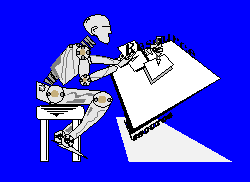Java Junction
Integrated development environments
 Written by Julie Kent
Written by Julie Kent
Integrated development environments (IDEs) make it faster and easier to create programs. Although the JDK has only been available for a relatively short time, many development environments are being released for Java. Many of these are programs that were first written to support C++ development and were modified for Java. In this column I will review some of the IDEs I have been using. Links concerning these environments and many others can be found at Gamelon's Java Developer Page.
The first environment I used was Symantec's Café Lite. Given that I have a background with Visual Basic and Powerbuilder, I probably had unrealistic expectations concerning this product. I suppose I might have enjoyed using the full version of Café on a trial basis as I was able to do with other environments. Features such as the class hierarchy browser are not available in Café Lite. It was an improvement over using notepad and the color coding did help with applet development, but overall I was not impressed with the IDE.
I was very impressed with ED for Windows, The Java IDE. This product is not specific to Java, but added Java as one of the many languages which it supports. It allows you to create both Java applets and HTML pages to run them. By providing skeleton code for common activities this program significantly reduces the amount of typing needed to develop a project. It also allows you to setup additional templates for code that you use often. These may be included via a single mouse click. It also had features like auto-correction and smartype to reduce the amount of typing needed to write original code.
The class hierarchy browser included with this product took a little work to setup. However, the tutorial guided me through the setup process and it was worth the effort. I could easily search the classes in the JDK and any of the classes I created. This was useful for lookups and for cutting and pasting. The color coding in the editor was based on my Windows colors and took a little getting used to however this feature can be easily disabled without reducing the usefulness of the product. The compiler output was displayed in one window and clicking on an error located it in the code.
I also tried Object Engineering Workbench(tm) from Innovative Software. This was a very impressive product from the aspect of object oriented design. It was extremely easy to create objects, incorporate existing objects, and diagram inheritance. Adding code to the objects after they were generated was straightforward and portions could be done graphically. I am not sure I would want to use this if I was attempting to generate a lot of code in a hurry, but for the design and organization of larger projects this tool has lots to offer.
The class hierarchy browser was very helpful and in this product it was much simpler to load the existing classes. . Importing existing code and displaying the objects graphically was easy. OEW helped with a lot of the project management tasks such as making sure all of the pieces of a project are availableIt even generated a makefile for the project.
Most recently I have downloaded Java Workshop from Sun. The big surprise here was the significant memory requirements. It requires at least 24Mb RAM under Windows 95. The user interface is graphically oriented and it comes with an excellent tutorial to help you get started. This is useful because not all of the options and commands are completely intuitive.
Unlike the other products which seems to still have help screens or comments referencing C++ development, this product was created expressly for Java. It is able to seamlessly incorporate many of the features unique to applet development. You can easily run an applet and pass it parameters without expressly creating an HTML page for it. Using the debugger in this tool is much simpler than in any of the other tools that I have tried.
In general, I highly recommend getting started with anyone of the IDEs that are available. Even if you are just learning the language any of these environments will shorten your development time and increase your productivity. The best environment will depend on your system resources and the projects that you plan to undertake. The list described here is by no means exhaustive. Once you have developed a project using an IDE you will have a better idea of which features are important for your productivity.
Copyright (C) 1994 - 1997 by Virtual Press/Global Internet Solutions. Internet Daily News and its respective columns are trademarks of Virtual Press /Global Internet Solutions.