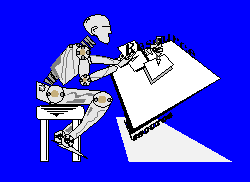
Multimedia Corner
Multimedia Down to Business
 Written by C. W. Mann Written by C. W. Mann
If you have installed more than a handful of programs, you have probably used the install utility which almost 75-percent of all developers use to make their install work easily. The InstallShield Corporation's latest product is designed to create multimedia demos, instructional CD-ROMs, and other interactive multimedia products. DemoShield is available in two versions. The 16-bit version is designed for Windows 3.1 use. Cross platform development for Windows 95 and Windows NT requires the 32-bit version.
The product can be used to develop product demos, course or software tutorials, computer-based-training courses, Help Wizards, product prototypes, business presentations, slide shows, scoreboards, hypertext, multimedia r‚sum‚s, or other types of software presentation. The product user creates one or more 'scenes'. These scenes can contain text (.RTF rich text format files), still bit-mapped video images (.BMP or .WMF files), video clips (.AVI or .SCM formatted files), and sound (.WAV files). The scenes can last up to 27 hours on a timer, or be user controlled with various buttons and bars.
The product, like many of its competitors, is an editing and compiling program. The various elements you wish to combine into your multimedia presentation can be drawn in specifically formatted files and placed on the scene screens. The timing of and transition for each element can be controlled by the developer. The developer can place convenient controls for the user to navigate within the product's scenes.
Imported elements such as video clips can be previewed within the windows you have established in the program. The complete product can be demoed before it is compiled into a runtime version. The compiled product can be prepared into an installable package using the included DemoShield product. The system includes a macro facility the developer can use to take control of a specific version of a product, and lead the user through a specific slide show.
The learning curve for DemoShield is short. The product has both a quick start and full reference manual. The included sample applications can be copied and used as templates for your own design. The product does not require any special artistic or programming talent. A multidisciplinary team can work efficiently with the product to have each media specialist provide input to a central designer responsible for the total product. Corporate training departments should love the product.
A DemoShield Working Model that has all features of its big brother can be downloaded from the developer's web site. The Working Model and any demos created with them will function until July 1, 1996. The site can be contacted at http://www.installshield.com. Once the free DemoShield Working Model has been downloaded and registered, the user will be sent a 76 page "Getting Started" manual and 30 day free technical support.
Developing applications with DemoShield requires an 80386 33 MHZ or better CPU, 8 Mb of RAM, 9 Mb of hard disk space, a VGA or better monitor, a sound card, and a mouse. Runtime versions of your DemoShield products require an 80386 33 MHZ or better CPU, 8 Mb of RAM, 9 Mb of hard disk space, a VGA or better monitor, a sound card (if .WAV files have been included), and a mouse. DemoShield has the ability to act in the background as a server of your developed product. This feature requires programmer support from InstallShield Corporation.
Contributed by C. W. Mann, who also writes the syndicated computer column, BuzzBytes. Please direct your personal computer questions to him at cybercast@bogfoot.com.
Front Page
Copyright (C) 1994 - 1997 by Virtual Press/Global Internet Solutions.
Internet Daily News and its respective columns are trademarks of Virtual Press
/Global Internet Solutions.
|